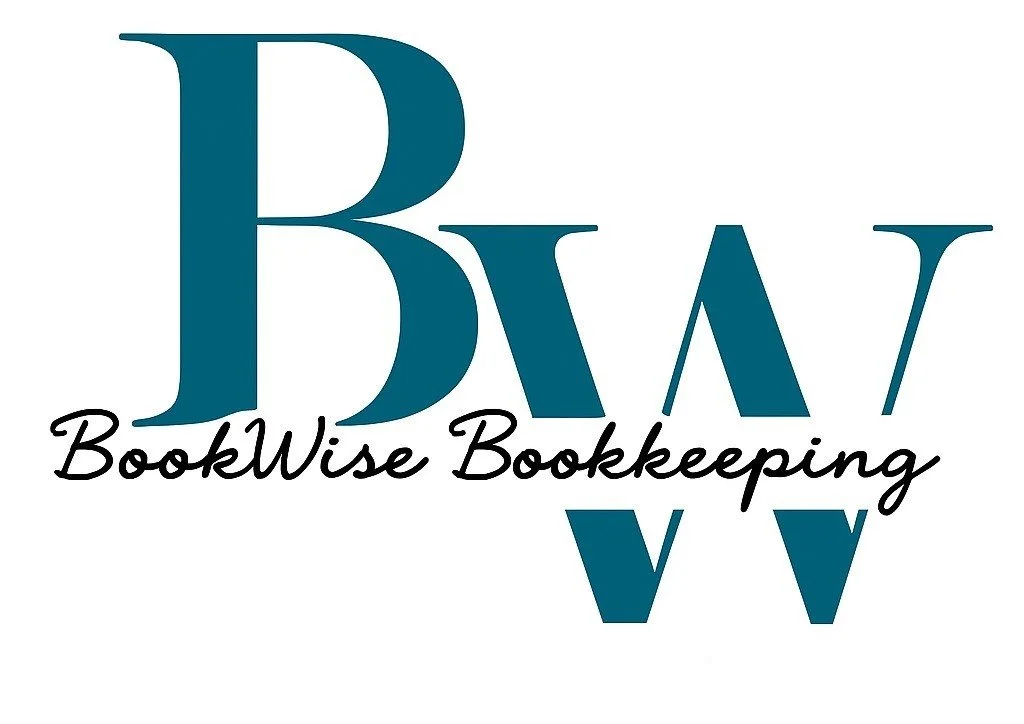QuickBooks Online Tip: Unlock Granular Financial Reporting with Classes
Want a clearer view of how different parts of your business are performing? QuickBooks Online lets you use Classes to segment your financial data by groups, departments, projects, or any category you choose.
By assigning a class to each transaction, you can generate custom reports that show the profitability of specific areas, helping you make smarter, more informed decisions.
Not sure how to set up Classes or whether they fit your workflow? We’re here to guide you every step of the way!
BookWise Bookkeeping
Phone 314-325-2478
info@bookwisestl.com