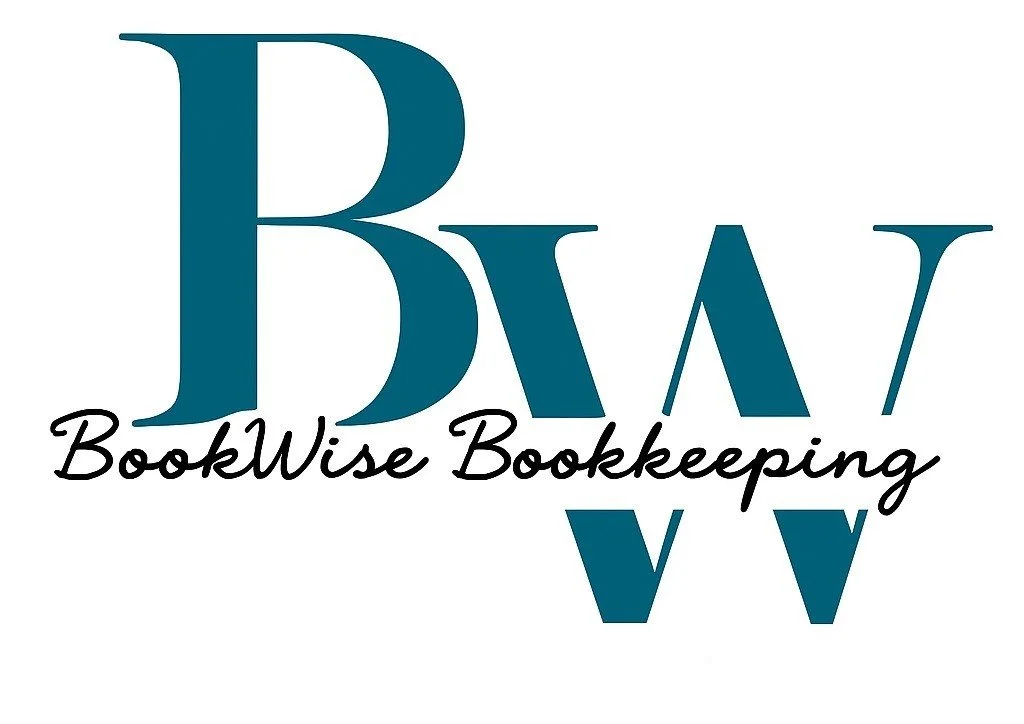QuickBooks Online Tip: Bill vs. Expense - What’s the Difference?
In QuickBooks Online, both Bills and Expenses represent money going out of your business, but they serve different purposes. Understanding the difference is key to keeping your books accurate:
Expense: You paid for the purchase immediately - like using a credit card or cash at the time of purchase.
Bill: You received an invoice from a vendor and will pay it later. This tracks what you owe (accounts payable).
Using the correct transaction type helps you manage your cash flow better and keeps your financial reports clear.
Not sure which one to use or want to make sure your bookkeeping is spot on? We’re here to help!
BookWise Bookkeeping
Phone 314-325-2478
info@bookwisestl.com